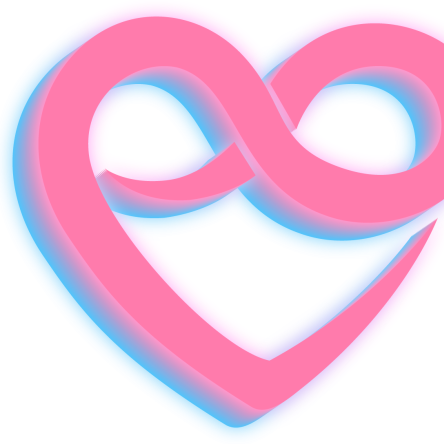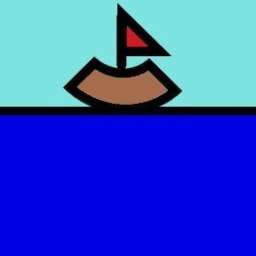Category: Uncategorized
Personality Engine
[srpe_input_form]
[srpe_display_data]
Working on some updates…
Starting to take a lot of what we’ve learned over the last six months or so and incorporate it into a new version of Sprely.com. We will be focusing primarily on being an “as well as” product alongside OnlyFans. The marketing pitch is going to be simple, “If you already have content on OnlyFans to sell to people using credit cards, you can take that same content and sell it on Sprely for crypto currency”.
A beginner’s guide to purchasing Sprely tokens <3
If you are already a crypto owner you can convert coins/tokens to Smart Chain BNB and skip to step 4.
If you find during step 3 your credit card issuer blocks any purchases of crypto currencies please join our Telegram group for help. Apps such as Shakepay in Canada or Cashapp in the USA can facilitate bank payments but this process can vary from country to country.
Whether looking to hold Sprely tokens or simply purchase content on sprely.com the following guide will make things as simple as possible.
Step 1: Create a holding wallet. We suggest Trust Wallet as a safe, easy to use app to store tokens and coins of any kind. Start by downloading the app from your favourite app store. The icon is a blue shield against a white background. Follow the steps within the app to create a new wallet. When prompted to save your 12 phrase passcode (DO NOT lose this) and keep it in a secure place. This is like your online banking login information. Once familiarizing yourself with the app, the main wallet screen will show a customizable list of coins you own or may wish to own. Coins displayed can be toggled on and off with the icon in the top right corner.
Step 2: Prepare Trust Wallet to display Sprely in your list of coins/tokens. Because Sprely is a new token you’ll have to manually add it to the available tokens you wish to own. Do so by clicking the top right icon from the wallet tab, search Sprely and when no results are returned click add custom token. Fill in the fields as follows
Network: Smart Chain
Contract address: 0xdfd2be112198f31b1d4d160028a4e7dc5a653baa
Name: Sprely
Symbol: Sprely
Decimals: 9
In your wallet tab you should now see a white icon with BEP20 Sprely. At a minimum keep BNB, Smart Chain and any other coins/tokens you might be interested in toggled on.
Step 3: Purchase BNB. While many countries offer ways to buy crypto through bank wire, electronic transfer or credit card, the easiest way is to use Trust Wallet’s buy crypto feature to purchase with credit card or Apple Pay. Click on the Smart Chain icon in your wallet and click the buy icon at the top. Smart Chain is a version of BNB that is used to buy tokens on the Binance network of which Sprely is a part of. All crypto purchases have what are called “gas fees” to help pay for required blockchain mining and hosting so you will need to buy a little more than required for your content purchase to cover that tax. Once processed you will now see a positive balance in your blockchain ledger.
Step 4: We will now convert Smart Chain into the Sprely token using sprely.com‘s onsite exchange which can be located under the Wallet tab once you are logged into your Sprely account. For desktop click “connect wallet” then select the Binance chain icon then wallet connect. Within Trust Wallet app choose settings, wallet connect, new connection then scan the QR code on your monitor with your phone and click connect. On mobile when you connect wallet, choose binance and click connect if it brings up a QR code you can click the “mobile” tab right above the QR to bring up a list of different wallets and choose trust wallet.
Step 5: Using the exchange tab within the sprely.com wallet tab you should now see a balance when selecting Binance Coin that you can now exchange for Sprely. Please note while all blockchain purchases will generally transact in a minute or less sometimes the system can take up to one hour. Congrats, you are now a proud owner of Sprely Token!