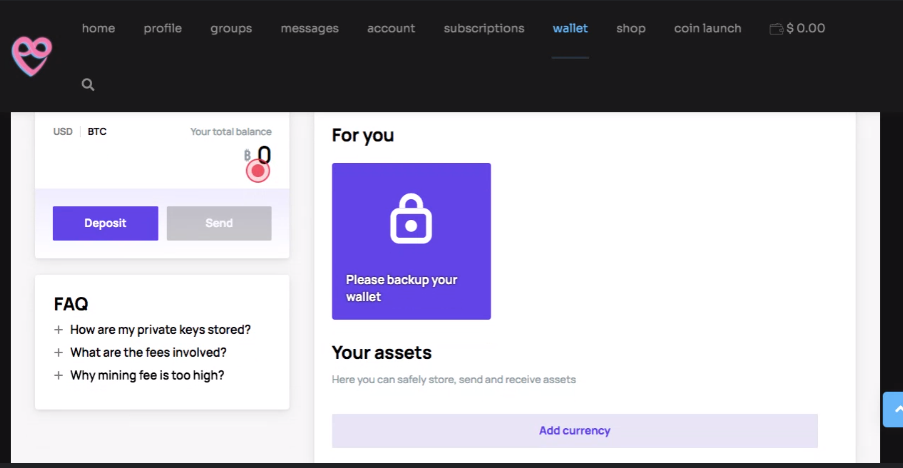
To get to this stage, log in with your sprely.com account and click “wallet” at the top. When you click “please backup your wallet” (the lock in the middle), then it will give you 12 words. It is very important that you write those down on paper. It will then ask you to put the words in order. Please note: that is effectively your account number and password all in one. If you lose that, we cannot restore it for you. We recommend writing it down on two pieces of paper that you keep in separate locations. Protect it the same way you would a password for your banking information or other sensitive information. 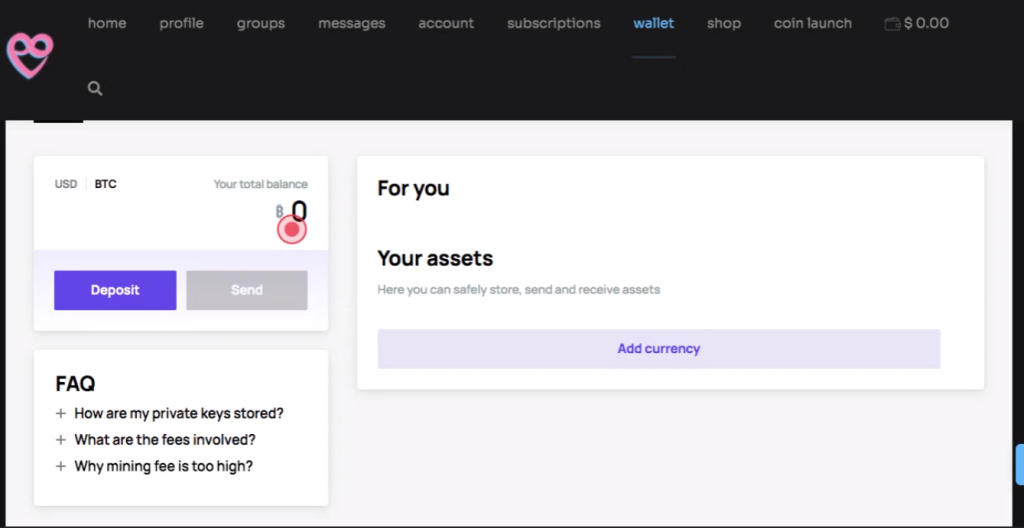
At this screen you’ll click “add currency”. When click “add currency”, it will take you to the screen in the next picture. 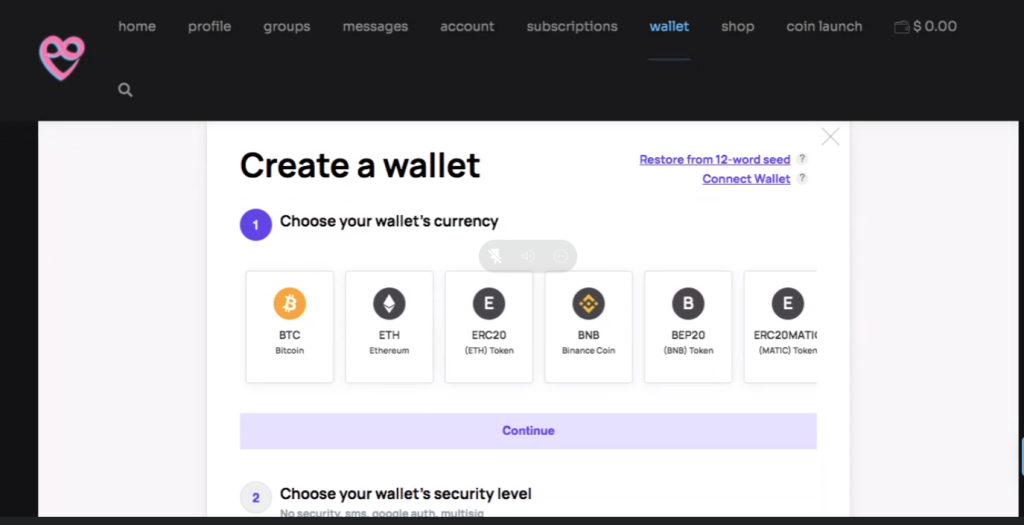
You’ll need to scroll to the right to see the sprely token (it is to the right of “ERC20matic”). 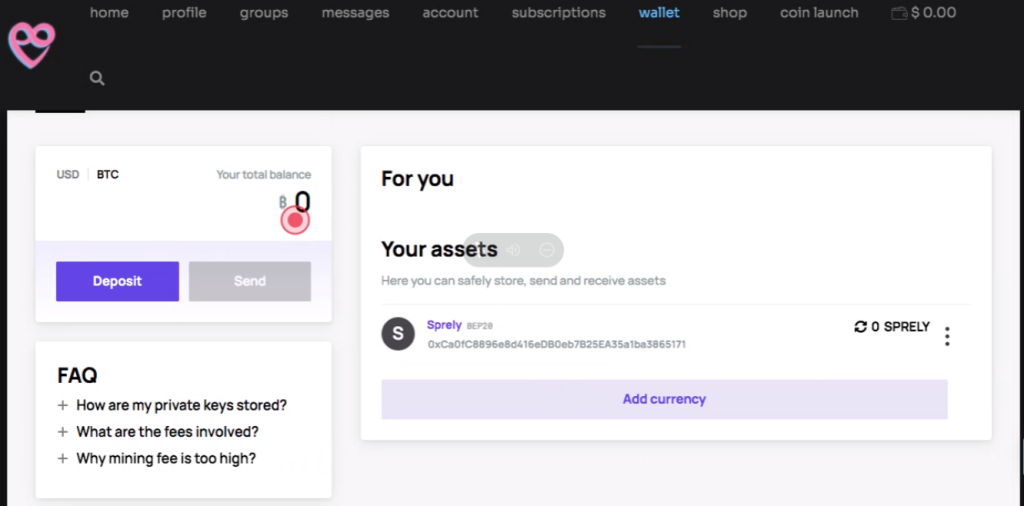
Now when you click on the “sprely” token, it will show you the available balance of sprely on the left (in this picture it shows a BTC balance because it is in the BTC wallet”. You can use the “deposit” button to see your deposit address (works with bitcoin, sprely, and any others). Any time you want to take a payment from someone, you can just send them that address for them to send it to. When the payment is made, it will show up in your account. Some networks (such as BTC) may take 10-90 minutes (depending on fees). Sprely usually completes within a minute or two (though sometimes it may take as much as 10 minutes or longer). 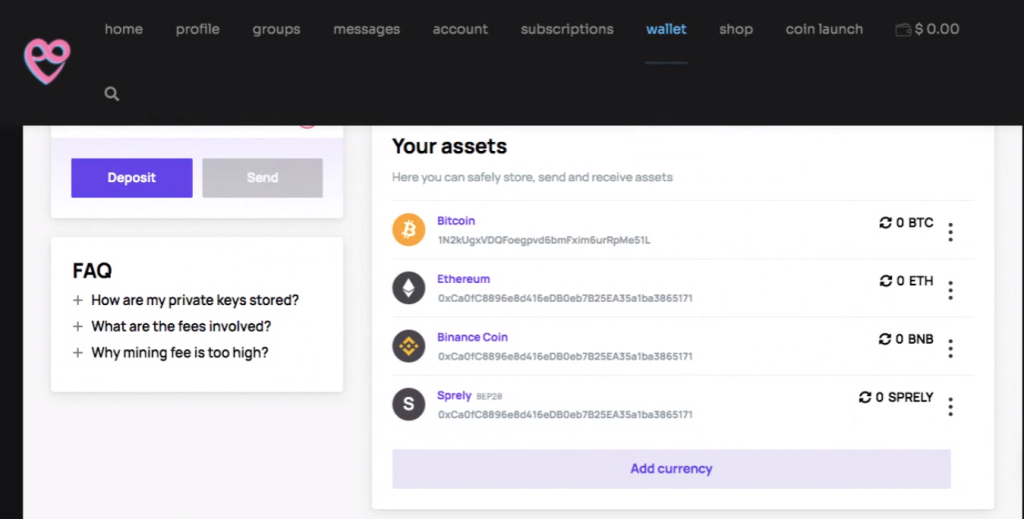
We recomend having Bitcoin, Ethereum, Binance Coin, and especially sprely 🙂 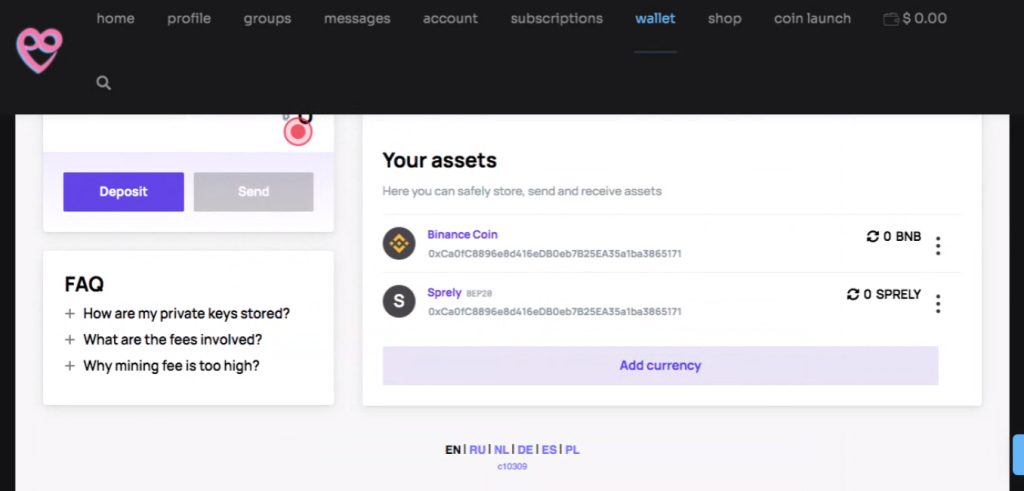
In order to send sprely, it requires a small amount of BNB. If you are a content creator and are settling out with sprely to Bitcoin, we can provide you the BNB necessary to make the transaction.
Creating your wallet
October 15, 2021
(updated November 16, 2021)
Published by josh
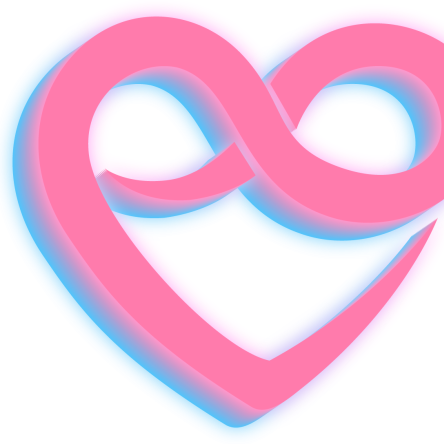








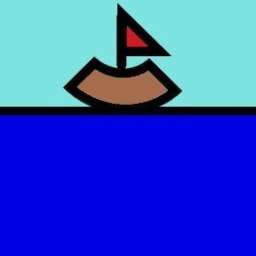



Josh, great job so far. Keep it HarD and FasT! Money does not sleep especially in this game-